Blogs
Practical Tips to Track and Improve Your Online Performance
Whether for personal or professional needs, Google Analytics is an essential tool for tracking and improving your website’s performance.
In response to the constantly evolving needs and expectations of users, Google recently launched a new version of its web analytics tool, which introduces major differences compared to the previous version.
The new version of Google Analytics focuses more on users and audiences rather than sessions and pageviews. It offers a simpler, more intuitive user interface, along with enhanced features for tracking page performance, traffic sources, and user behavior.
Key terms and concepts in this new version include elements such as goals, user analysis reports, traffic sources, and segmentation features.
Additionally, the new version of Google Analytics offers new functionalities, including a simplified and intuitive user interface, improved tools to track page performance, traffic sources, and user behavior, customization options for reports and dashboards, integration with Google Ads to track ad campaign performance, and real-time analytics capabilities to monitor user behavior live.
Because of this, here are some tips to make the most of the new version of Google Analytics and enhance your online presence:
1- Set Up Tracking Goals:
Tracking goals allow you to monitor important user actions on your website, such as purchasing a product or filling out a contact form. The new version of Google Analytics makes it easier to set up tracking goals and provides valuable insights into how users interact with your website.
2- Use User Analysis Reports:
User analysis reports help you better understand user behavior on your website, such as time spent on each page and the most visited pages. This information can help you improve your website’s usability and increase the amount of time users spend on your site.
Analyze Traffic Sources:
The new version of Google Analytics allows you to track traffic sources, such as search engines and social media, that bring users to your website. By analyzing traffic sources, you can identify the channels generating the most traffic and adjust your marketing strategy accordingly.
3- Use Segmentation Features:
Segmentation features allow you to divide your website data based on criteria such as geographic location, user behavior, and device type. This can help you better understand your target audience’s needs and adjust your marketing strategy accordingly.
4- Monitor Page Performance:
The new version of Google Analytics offers enhanced features to track your website’s page performance, including load times and bounce rates. By monitoring page performance, you can identify pages that need optimization and improve your website’s user experience.
By applying these tips, you can enhance your website’s performance and strengthen your online presence using the new version of Google Analytics.
Recent Articles

Lead Generation: A Complete Guide to Attract Customers
In an increasingly competitive digital environment, attracting the attention of potential customers is no longer...
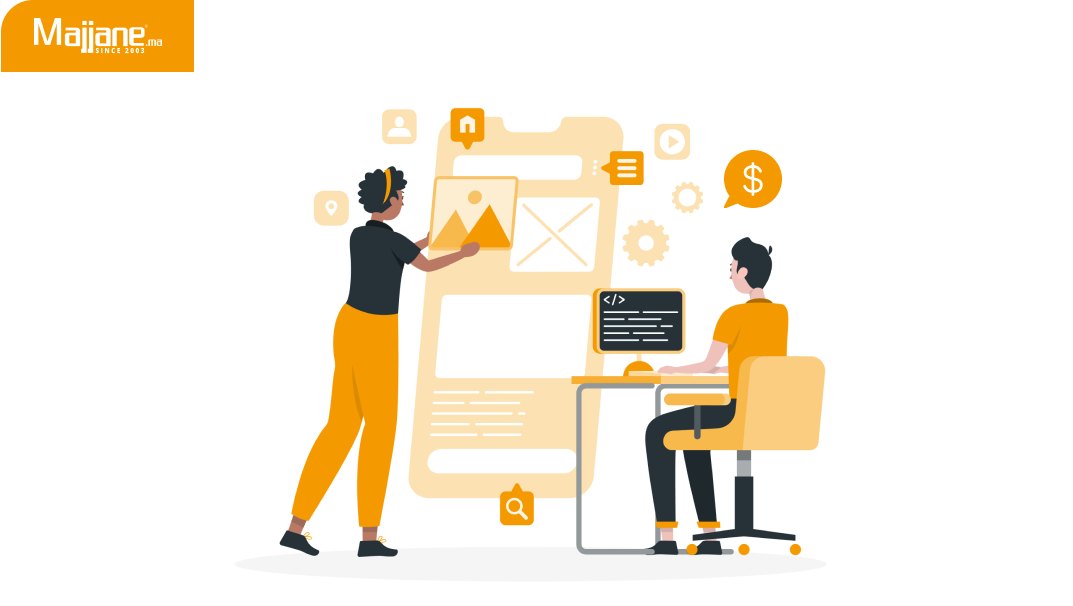
How much does a mobile application cost?
Developing a mobile application is a crucial investment for businesses looking to go digital and...

WordPress vs Drupal: Which CMS should you choose?
The choice of a CMS (content management system) is crucial for building your website. Among...

